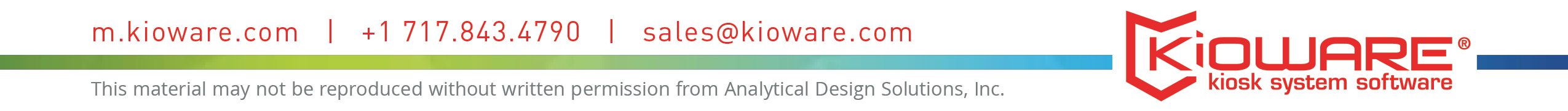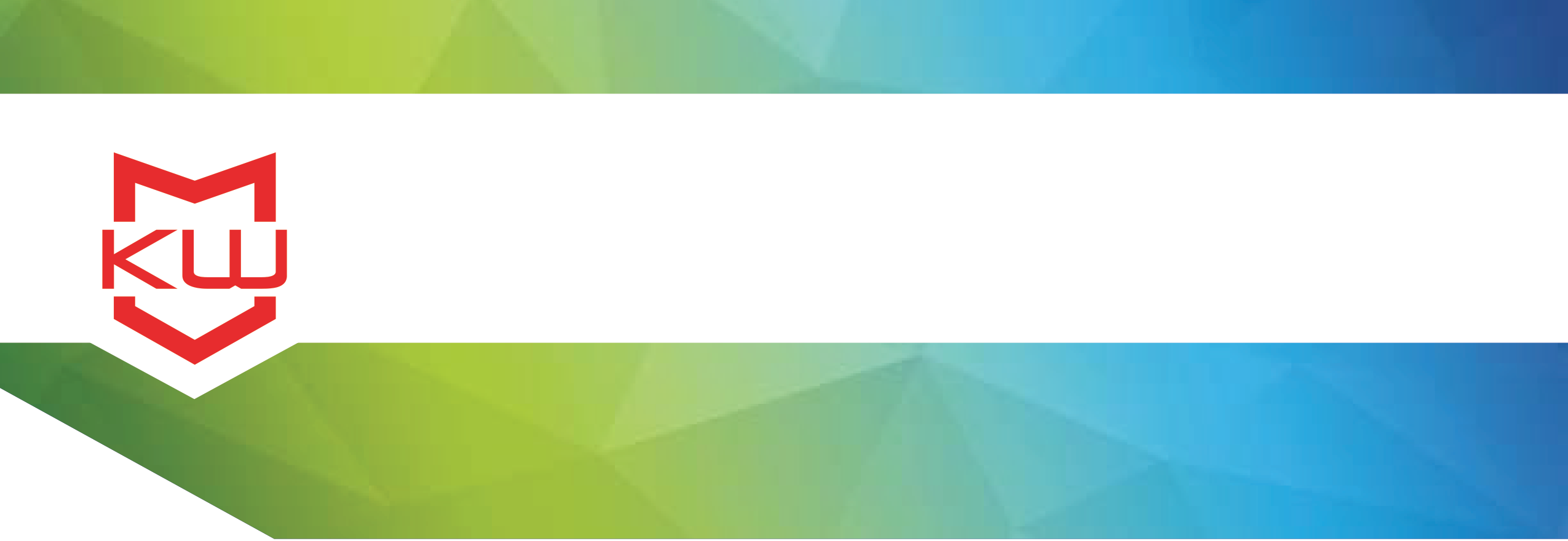
Early Decision Making
ADA Compliance and Accessible Kiosk Projects
How to select handicap accessible kiosk hardware and software for ADA compliance
ADA Compliance and Accessible Kiosk Projects
Self service kiosks and interactive digital signage serve as a vital component in providing users with the ability to obtain information, process transactions, and conduct business. Providing all users with a viable self service experience means adding accessibility features to your kiosk. This will allow differently abled users to interact with your device seamlessly, both out of the desire to service all customers, as well as a legal requirement to do so. By using both software controls and hardware design, you can create an interactive kiosk that is accessible to users with a large range of physical abilities.
Hardware Requirements for Accessibility
When selecting a kiosk hardware manufacturer, you will want to add a physical keyboard with braille or raised lettering to assist those with visual challenges. You will also want to make sure to keep the keyboard and touch screen buttons at a height that is accessible for those in a wheelchair or with lower height accessibility. Adjustable height kiosks are also available, should there be a need to have fully accommodating hardware.
For a kiosk to be ADA (American Disability Acts) compliant, machines must have interactive communication at a specific height above the finish floor or ground surface. Also under consideration must be the placement of the kiosk. Will those in a wheelchair be able to gain access to the front of the kiosk? A clear floor or ground space (both with regard to hardware design and kiosk placement) is a must. Access to controls must be placed within the required distance on the vertical plane, as well, an important factor when considering kiosk enclosures.
A physical keyboard is another kiosk hardware component worth incorporating for the purposes of accessibility. Keyboards should have raised text and/or braille lettering, and should be placed at an accessible height for all users. Physical keyboard manufacturers are typically aware of the specific tactile lettering required for function keys as outlined in the ADA regulations.
Software Requirements for ADA Compliant Kiosks
Assistive listening systems may also be necessary to make the kiosk usable for those with hearing impairments. This could include hardware (a physical jack and/or headphones) and software (a program that goes from voice to text such as the JAWS® Job Access With Speech program from Freedom Scientific®. Proper kiosk system software (like KioWare®) supports external device access as well as integrates JAWS into your kiosk deployment. This technology allows blind and visually impaired users to read and interact with the kiosk system in compliance with Section 508. Images and text must both be vocalized via the JAWS software, and specific alt text set to images to make them clearly identifiable by those that can not see the graphic.
In addition to things like “alt text”, there are a number of design considerations to consider when developing your kiosk app. For example having substantial contrast between background and text will make text more distinguishable. Flashing images should be used within set limits or not at all, and animation is permitted but only with a non-animated option for the user.
The ADA regulations also indicate that text characters should be formatted without script, italics, or other complex decoration that make the text less legible. Character proportions and height also have specific recommendations, though utilizing software to increase font size can minimize the need for the base application to comply with the initial specifications. To that end, ZoomText® Magnifier/Reader software can be used with KioWare Kiosk Software to provide expanded text sizing/zoom functionality without the need to redesign the kiosk application to meet these specifications.
Section 508 indicates that “when electronic forms are used, the form shall allow people using assistive technology to access the information…and functionality required…” In short, people of all physical abilities must be able to enter information and navigate through the application. This can be accomplished in a number of ways, though one common method is via the EZ® Access Keypad, a software navigation keypad for those with mobility or sensory impairments. The EZ Access Keypad allows for setting specific keys and key combinations to provide simpler navigational steps. The keypad is a piece of hardware that requires software integration. This keypad can be set up to work with an existing app (for example by using KioWare to set specific shortcut keys and key combinations as “Hotkeys”,) and also can be set to work with a custom application designed to minimize the number of steps needed to navigate to particular pages or through specific tasks.
Assistive and Accessible Kiosks
When considering the options for creating a self service kiosk to serve all users in a manner that is user friendly for various abilities, both the kiosk enclosure and the kiosk software must work together to provide a seamless experience. Hardware must be accessible, and technology must be assistive, in order to provide an optimal user experience that is also legally compliant.