Click Here to Email Support
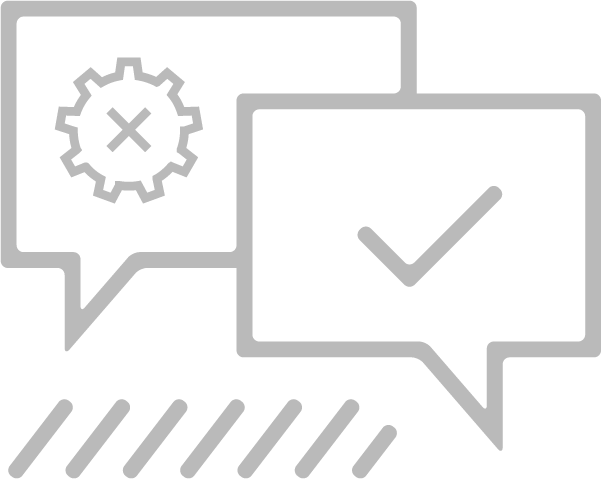
What does annual maintenance & support include?
Support is an annual fee (20% of your license cost), which includes technical support as well as the ability to upgrade to the newest version throughout the year. Technical support consists of phone and email support and is also available through our user forums and educational resources (KioWare University) in the form of videos, case studies, articles, and how-tos.
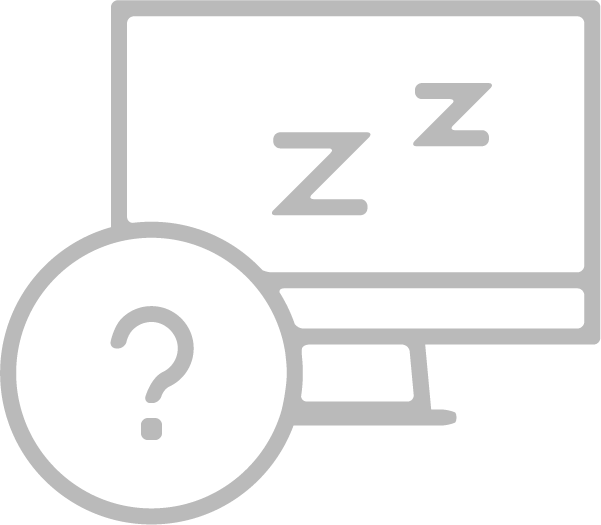
What happens if I don’t purchase support?
Support is optional, but at some point you will want or need to update the software. In order to do so, your support will need to be paid up to the current date and time. This means that if support has not been purchased and renewed every year, you will need to pay back those years. The reason for this is that our research and development team works tirelessly all year every year in order to keep KioWare up to date. Once you update the software, you are able to access all of these updates, whether or not your support had been current at the time the update was released. We charge support and maintenance as an annual fee so that you can budget annually for the cost of the updates as well as technical support, and receive those services whenever you need them.
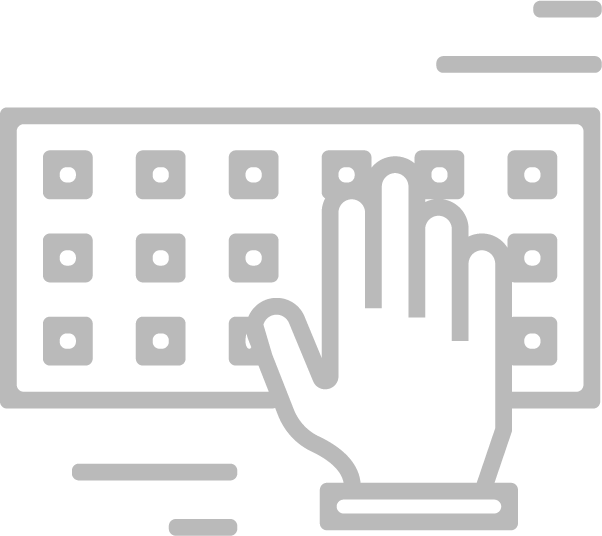
How do I renew my annual maintenance & support every year?
An email reminder will be sent to the email address of the person that originally purchased the software, every year on the support anniversary date (the date of your first purchase). The email will contain a link to review your pricing and transactions, and to purchase your support renewal. If you do not receive an email reminder, please contact our Sales Staff. If you purchase more than once, all additional transactions will be prorated back to the date of first purchase. This way, no matter how many transactions you have, you will only be charged a single support renewal fee once a year.

How much does Support cost?
Support is an annual charge that is typically 20% of your total perpetual license cost. A quantity discount may be applied based on the total number of licenses in the account. Support is prorated to give all transactions the same renewal date as your first purchase. Support is optional but must be kept current or paid retroactively in order to benefit.
Benefits of Support
- Users with current support can upgrade to the latest version of the KioWare product owned.
- KioWare technicians will conduct an audit of your security settings, assist with configuration concerns, and advise on best practices for any users with current support.
- Access to License Server is available to anyone with current support, providing a simple way to effectively and efficiently manage deployed kiosk licenses.
- Prioritized response when resources are being heavily taxed.
- Current support allows users to request a conversion from KioWare Classic for Windows to the new KioWare for Windows. Users with current support can also migrate their licenses from Lite to Basic or Full, paying only the difference in price, as long as support is current. Contact the KioWare Team for more information.