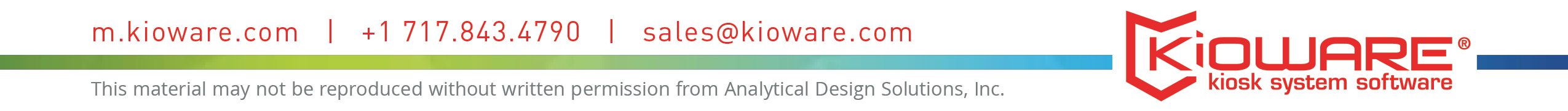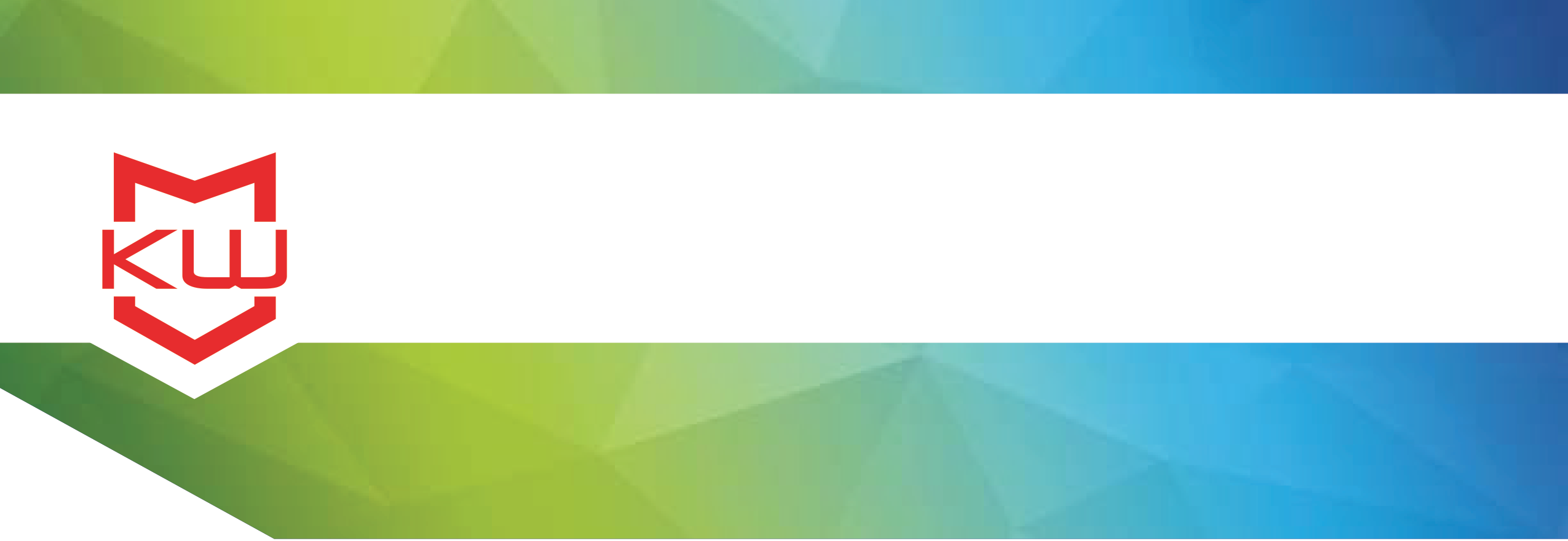
Features & Benefits
Android Kiosk Benefits
Top Five Reasons to Use an Android Tablet Kiosk
Tablet kiosks, in comparison to large and immobile traditional kiosks, offer a range of self-service technology options that were previously not viable in many markets. More specifically, Android tablets running kiosk mode software make a great option based on the following factors: security, ease of use, familiarity, hardware diversity and affordability.
1. Security
As with any consumer facing technology, kiosks and tablets alike, the security of the device is a primary concern. Specifically, these concerns include protecting the desktop or application launcher, locking down the browser, remote monitoring, and resetting the application after each use. Many of these issues are mostly unavoidable in iOS unless the power button is enclosed in hardware. With the Android OS, kiosk mode applications like KioWare Kiosk Software for Android are available to secure the tablet, without needing to enclose any buttons.
2. Ease of Use
Tablets are an easy option. The app you need may already exist and using an existing app from the constantly growing Android app market is an easy way to implement a project. Even if an app doesn’t currently exist, one can be developed and easily implemented with kiosk mode software. There is also no lead time for purchasing a tablet to be purposed as a kiosk. In traditional kiosk projects, a kiosk typically needs to be manufactured, shipped via truck with a lift gate, delivered and installed. Whereas Android tablets are stocked anywhere electronics are available.
3. Familiarity
The quick and mass adoption of the iPad can’t be argued; because of this there is a familiarity which translates into tablet kiosks being more easily and widely accepted than traditional kiosks. Since individual kiosk design can vary so greatly from one to the next, there is a learning curve that can make users more hesitant to approach traditional kiosks. For example, whether a kiosk uses a keyboard and trackball vs. a virtual keyboard and touchscreen navigation is not standard, but for tablet kiosks, it’s all the same.
4. Hardware Diversity
Unlike the iOS, the Android OS is available on a wide array of devices that are better suited for a consumer facing kiosk setting. It offers a variety of options such as tablet size, price points, ruggedness, battery life and flexibility in terms of external devices through USB and HDMI ports unavailable in the iPad.
5. Affordability
The key differential in tablet kiosks versus traditional kiosks is affordability. Tablets come in a variety of price points to fit nearly any budget. Even if an enclosure needs to be purchased to encase the tablet, Android tablets simply make kiosk projects significantly more affordable than traditional kiosks.
KioWare offers both a lockdown kiosk mode software for Android tablets as well as a Server component that monitors your tablets remotely. Learn more on our KioWare Lite for Android and KioWare Full for Android with Server pages.
Want more? Here are some related posts:
Museum Kiosk Brings Interactive Information to Visitors
Mobile Tablet Devices and Self-Service