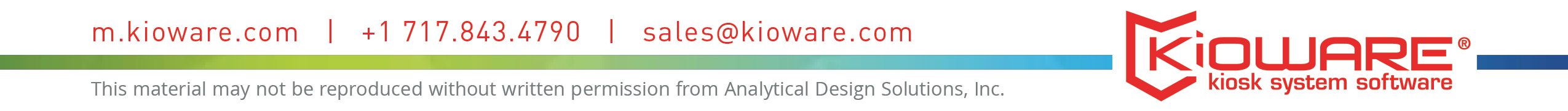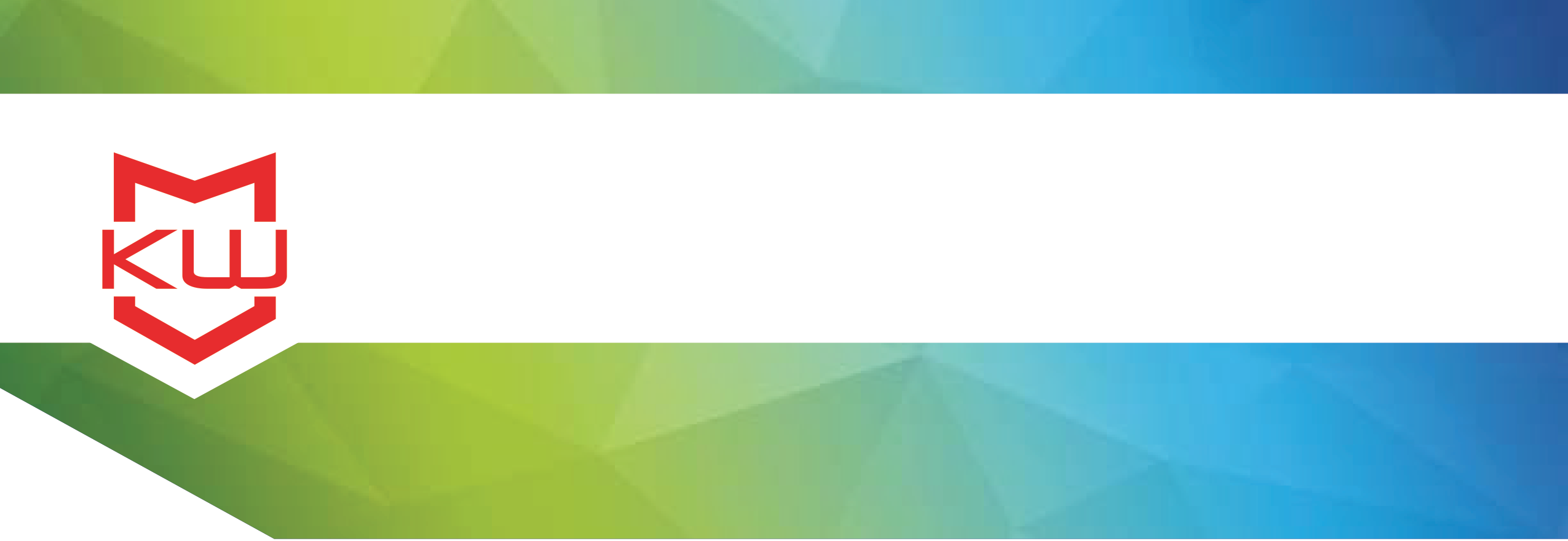
Use Case
Bank Self-Service Kiosks
New Banking uses for Kiosks
Bank Self-Service Kiosks
When you think of a banking kiosk, you generally think of a computer that gives clients bank account access. It may give clients the ability to transfer funds, check balances, sign-up for new bank services or deposit money into their account, but the concept of web-banking access is generally the same. Why not think outside of the typical web-banking enclosure? You can utilize peripheral devices to give clients added support while at the kiosk. For example, while clients are accessing their accounts, they might have a question.
Why not attach a phone to the kiosk so they can call customer support? Yes, they may physically be in your branch at the time, but the line might be too long or the teller might not be able to answer the question. Instead, they could push a button in the application, be prompted to pick up the headset, and have the phone already dialing customer support, with the knowledge of the entire customer support department on the other end. This increases customer satisfaction and is easily implemented through kiosk system software such as KioWare. This software includes features to configure external devices, such as a phone, and places an outgoing call.
But why stop there? Kiosk system software can also handle the configuration of multiple monitors. A second monitor mounted above the primary monitor can flash the latest bank news or offers, influencing the user and passersby. The user could see an ad on the secondary monitor and click the primary monitor for more information or the ability to sign-up. Interactive digital signage gives users the ability to act immediately and it gives kiosk managers the ability to see direct measured results.
Yet another option would be to promote your bank by locating your kiosk somewhere other than your brick-and-mortar location. Static and digital signage can be added to the kiosk to support your advertising efforts. If implemented correctly, users will be encouraged to utilize your bank services, as they would associate your company with a positive self-service experience. For instance, the Bank of Bermuda houses kiosks at the Customs desk in the Bermuda Airport. Returning travelers can bypass the lines to declare and pay duty taxes. Users swipe their passport, declare their items and can pay duty taxes by credit or debit cards. Again, system software such as KioWare, easily handles the configuration of external devices like mag stripe readers.
The possibilities are limited only by your company’s willingness to implement them. Whatever the application may be, kiosk security must be a top priority, especially in the banking industry. The hardware needs to make the user feel secure. This can be done through privacy panels or insetting the kiosk in an enclosure that obscures the screen from passersby. The system software needs to make the bank feel secure. The software does this through resetting the application after a specified period of time, clearing all of the cookies, cache and user history before the next user starts their session. The software also protects against malicious users from accessing information outside of the kiosk application or changing the kiosk settings.
While it’s important to give users the self-service web account access they expect, it’s also simple to implement additional ideas that impress the user beyond their expectations. And it is absolutely essential to implement the security that is needed to protect the customer and the bank, which is easily done through kiosk system software.
When it comes to the confidential nature of data accessible from banking kiosks, KioWare Kiosk Software is an essential part of your project to secure that data. Read more about kiosk security and privacy then ask yourself, how secure is your kiosk?