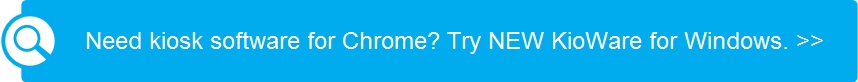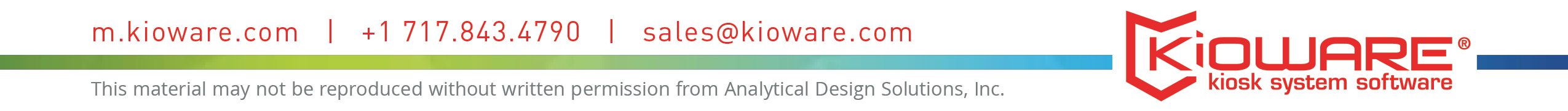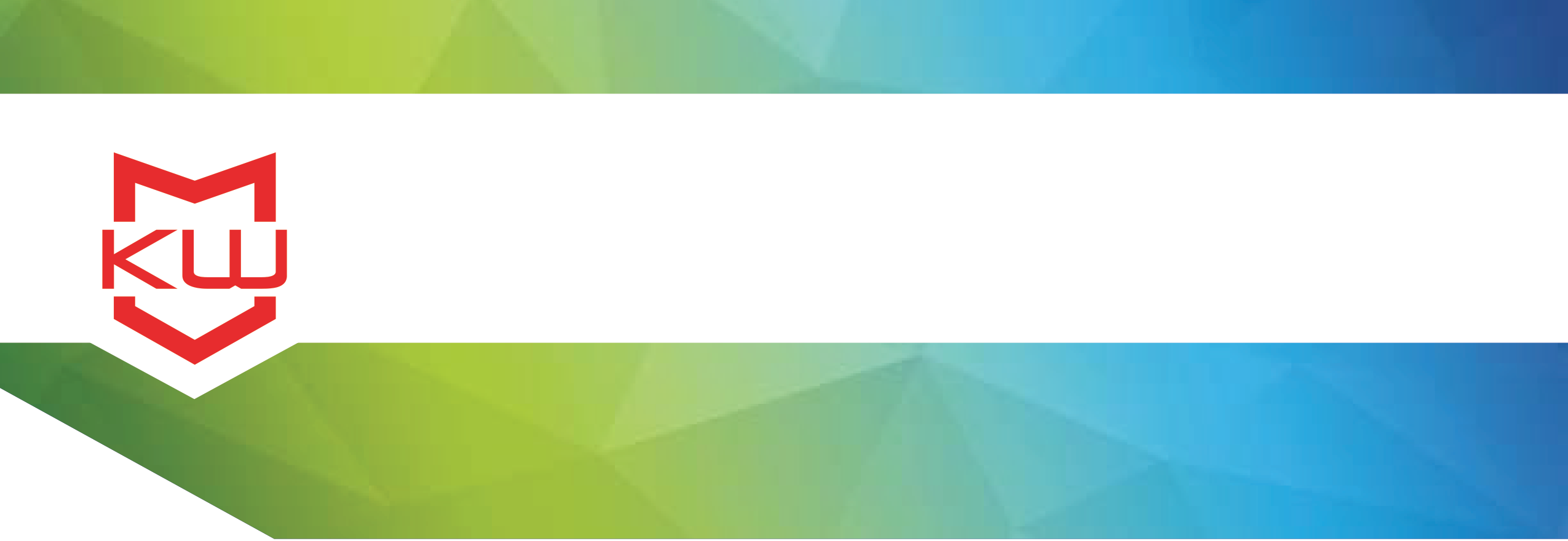
Early Decision Making
Google Chrome Kiosk Mode vs Kiosk Software
Google Chrome Kiosk Mode Strengths and Weaknesses for Self Service Use
Google Chrome Kiosk Mode vs Kiosk Software
Related Products: KioWare for Android KioWare for Windows
When should you use Chrome kiosk mode
Chrome kiosk mode is a very simple, yet effective way to make your device show a browser in full screen (aka kiosk) view. The pluses of Chrome kiosk mode: it’s easy to use and free. Chrome kiosk mode works well for digital displays that have no user interface/usability, particularly if the website being displayed has no dialogue boxes. Sharing your device with a friend and only want a layer of protection that limits what they might click on "by mistake"? Chrome kiosk mode will suffice.
Chrome kiosk mode limitations
If you have the need for securing access and locking down your device, Chrome kiosk mode is pretty limited. One major drawback of Chrome kiosk mode is its inability to disable dialogue boxes – leaving your screen flashing something other than the full screen display you intended.
Another, more significant limitation of Chrome kiosk mode is that it only changes the display of the browser, not the functionality of the operating system. What that means is that any device that allows for touchscreen and/or keyboard controls will be easy to disable or exit kiosk mode (control-alt-delete, alt F4, or Esc) and completely access the device’s operating system. Any function but “digital display” will leave your device at the mercy of your users in a self-service environment. User information stays active and accessible in Chrome kiosk mode, threatening user privacy and security. Since Google Chrome kiosk mode does not clear cache or history, that information is accessible to the next user. Another drawback of Chrome kiosk mode arises due to fatal errors, system reboots or browser issues that cause the system to restart without reopening Chrome.
When you need kiosk software instead of Chrome kiosk mode
If you are using your device for self service or display purposes, you'll need something more robust than Chome kiosk mode. True lockdown software will protect your computer or tablet from any add activity that you do not allow. In particular, kiosk software should be used for those with multiple kiosks to deploy or with a desire to update content easily and remotely, Chrome kiosk mode does not offer remote monitoring or content management. KioWare Server or other kiosk software server products provide more control over multiple kiosk deployments as well as the ability to manage the kiosk, and kiosk content, remotely for both single and volume users.
While Chrome kiosk mode is a simple solution – and a free one, these limitations should be considered.
Alternatives to Chrome kiosk mode
If you want to create a secure browser that does not allow for dialogue boxes, or more importantly, OS access, you’ll want to consider lockdown software such as KioWare Kiosk Software. True, KioWare must be purchased, but the price point is reasonable (starts at $45 for Android, $70 for Windows) and necessary for almost any self service usage. KioWare provides you with browser lockdown capabilities but also allows for configurations that clear personal data between users, disables particular keystrokes or actions, and keeps your device from user misuse, hacking, or the inadvertent exiting of your application. KioWare for Windows now supports the Chrome browser and is built on the Chromium browser engine.
Ultimately, only you can decide which software will meet your needs. Other options may also suit, including open sourced solutions, other paid options, or you can also develop your own solution. Not sure if Chrome kiosk mode will suffice or if KioWare is the answer? KioWare can be downloaded for a free 500 hour demo.
KioWare for Windows (with Chrome support)
KioWare Classic for Windows (built on Internet Explorer)
Want more? Here are some related posts:
Windows Kiosk Mode Uses & Limitations
What is "Kiosk mode"?
Why Using Your Browser in Kiosk Mode Isn’t Enough