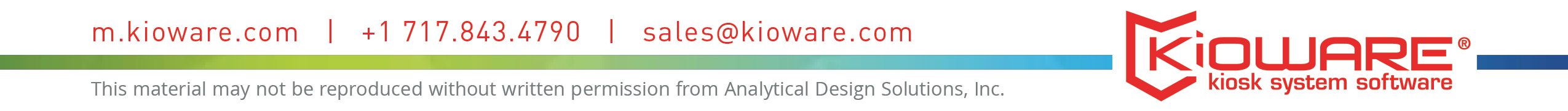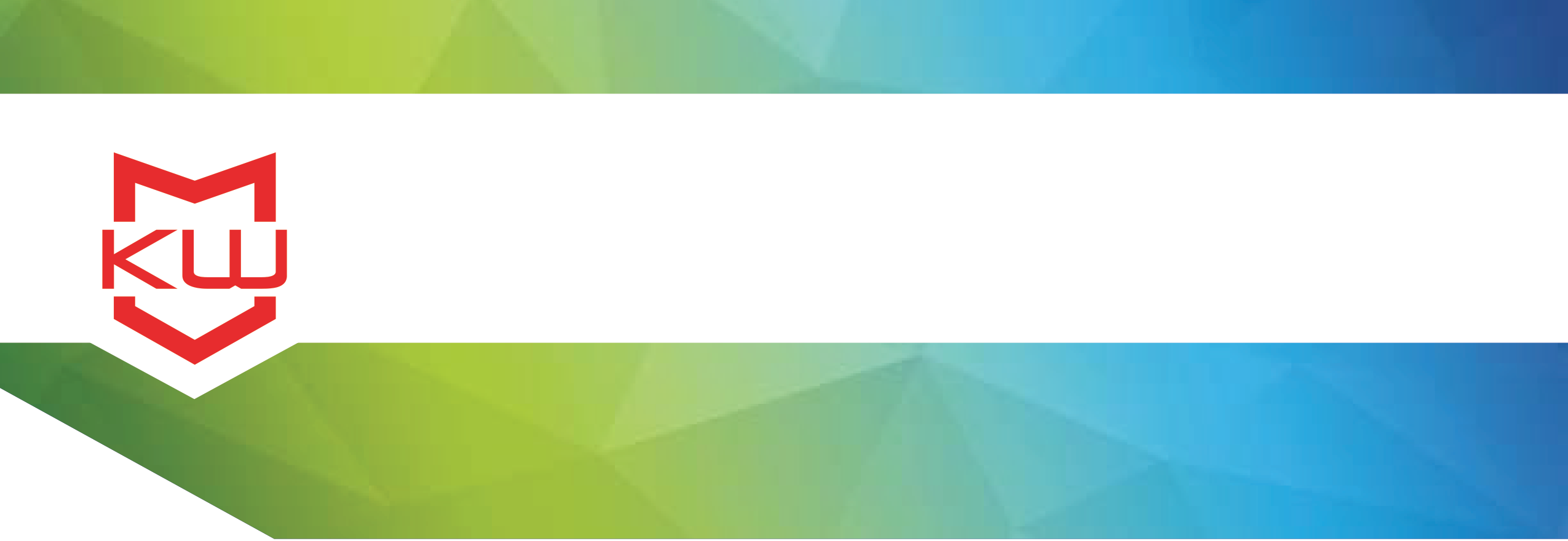
Early Decision Making
Digital Signage and Kiosk Software Design Best Practices
When setting up your interactive kiosk or digital signage deployment, follow a few best practices pulled from the UX industry.
Digital Signage and Kiosk Software Design Best Practices
 Before conducting any testing on your prospective digital signage or kiosk deployment, it is necessary to confirm that you have a clear purpose in mind. What is the purpose of your digital signage, interactive digital signage, or kiosk deployment? Is it brand awareness? Lead generation? Driving purchases? Educating users? What do you consider success? In traditional advertising such as print signage, outcome measurement is calculated through testing customer recall, brand awareness, order value, and conversion rate, to name a few of the more common traditional measures of success.
Before conducting any testing on your prospective digital signage or kiosk deployment, it is necessary to confirm that you have a clear purpose in mind. What is the purpose of your digital signage, interactive digital signage, or kiosk deployment? Is it brand awareness? Lead generation? Driving purchases? Educating users? What do you consider success? In traditional advertising such as print signage, outcome measurement is calculated through testing customer recall, brand awareness, order value, and conversion rate, to name a few of the more common traditional measures of success.
While there are a few best practices that transcend industry, audience, and project goals, only user testing your specific project can provide you with answers about the audience, message, desired outcome, and industry nuances.
When looking for established best practices, the usability testing industry is prolific with research into best practices that can be applied across most genres and audiences. These best practices can be applied when the website or application is used in a kiosk or interactive digital signage deployment, though some best practices will be more relevant than others. Usability testing has shown enough variation across audience and industry that each self-service deployment will warrant its own usability testing throughout the development and deployment process.
Below are a few best practices from the website UX/UI industry and their most likely application for kiosk deployments.
Where to start: Jakob Nielsen and John D. Gould & Clayton Lewis were among the first to study website and computer system usability in the 80’s. Key to website usability is the obvious need to test. Users and tasks must be clearly identified, and goals must be set. Testing should result in iterative design changes and improvements, subsequent additional testing and design changes, testing, etc. Below are some things to consider when designing and testing a digital signage or self-service deployment. The best way to design a digital signage or kiosk experience is to focus on the users. Customers should be introduced to designers as early in the design process as possible. User profiles, observations, and interviews should be considered valuable sources for information in influencing application design.
Best Practice #1: Focus on Users from the Start
The best way to design a digital signage or kiosk experience is to focus on the users. Customers should be introduced to designers as early in the design process as possible. User profiles, observations, and interviews should be considered valuable sources for information in influencing application design.
Best Practice #2: Develop User Tasks & Goals
What is the expected and preferred behavior when a user is interacting with a digital signage or self-service kiosk deployment? Testing should start early and often and should be structured against the tasks and goals outlined as the purpose of the deployment. Before testing, tasks should be set up and the ideal outcome or process a customer or user will take should be outlined. For online testing, use websites like usertesting.com (video recordings of users going through tasks) or usabilityhub.com (storyboard and design feedback, design comparisons, and more).
 Best Practice #3: Address Touchscreen UX Needs
Best Practice #3: Address Touchscreen UX Needs
From a usability standpoint, stick with the usual best practices for web design but pay close attention to how the app works with a touchscreen – navigation/drop-downs function differently on a touchscreen, and button size and proximity/spacing become more important with “fat” fingers.
Touchscreen design standards include making it clear which elements are “click” or “tap”-able. The screen’s positioning will indicate whether it is non-interactive or interactive digital signage. The location, angle of the screen, and messaging on the signage all contribute to the idea that a screen is touch-enabled, and an application is “interactive”.
Prompts to touch (words on the screen and other visual cues) will also help users to determine that signage is interactive. Attract screens (when the device is not being used) can also serve as prompts that the device is interactive.
Positioning the touchscreen display at an angle sends the message to a user that the screen is touch-enabled. Similarly, wall mounting a display out of reach of users is a clear indicator that the signage is not touch-enabled. Another option to indicate a device is interactive is making use of a tabletop display or kiosk. Screen size comes into play in that larger screens have more space for button padding, but the ratio of content versus other UI elements should remain consistent with best practices. Edward Tufte has written extensively on page density and content vs UI. Screen size also impacts the speed with which users can touch and interact with various elements on the screen. This will need to be considered as well.
 Best Practice #4: Consider Accessibility
Best Practice #4: Consider Accessibility
When designing for interactivity, you’ll want to pay attention to physical accessibility by keeping the main navigation lower on the screen and within wheelchair reach (bottom navigation, if possible).
Contrast is also important – you can use online contrast checkers like this one to make sure your content is legible/readable by those with vision impairment.
For digital signage, consider wheelchair line of sight in your digital signage deployments. Can someone at a lower height view the content effectively and without straining their neck? Consider placing the most important content lower on the screen, particularly if you have no plans to lower the height of a taller display.
There is an entire body of literature about website and application accessibility starting with Kara Pernice & Jakob Nielsen’s “Usability Guidelines for Accessible Web Design”. A website should be accessible by those that are hearing and sight impaired. The ability to zoom in to make the text bigger is one method of making a digital screen easier to view and read. Additional technologies like JAWS screen readers can make interactive digital signage accessible for those whom otherwise would not be able to interact with the application. Learn more about ADA Compliance and Kiosks.
Best Practice #5: Utilize Eye Tracking/Heat Maps
Eye tracking software and heat maps can assist in determining what part of the application, website, or signage is grabbing the user’s attention most effectively. Small modifications to the artwork, layout, verbiage, or images being used can make a significant difference in recall, readability, brand awareness and more.
Know which part of the signage or application is the most important and design for success. Grabbing the attention of passers bye is one goal that can be tested, modified, and retested to optimize traffic or interest. Don’t just guess, use the available technology to be certain that what you think is working in an ad or app is what users experience.
Best Practice #6: Optimize Verbiage
From a readability standpoint, white space can be used to make content easier to parse, read, and comprehend. Leverage the right amount of white space by testing different variations of content layout, spacing, and margins as well as testing various content lengths and messages.
Testing and reviewing verbiage independent of the layout in the application is an effective way to isolate messaging. Additional testing can be done within the application or website layout and with adjustments for various white space.
When creating the content for your digital signage display or interactive self-service kiosk, the message that customers or users see upon viewing the signage must be concise, impactful, and have a clear call to action. As with most advertisements or messages, running A/B tests can be helpful. Fortunately, digital signage makes A/B testing easier than print signage.
Best Practice #7: Test, Test, Test.
Jakob Nielsen studied usability testing to determine what is the optimal number of user tests for website UI development. He found that any testing is better than none. Nielsen found that two test users would find half the problems on a given website, five users would find 85% of the issues, and 15 users would find all (or virtually all) problems. Conducting usability testing on a kiosk application or interactive digital signage solution is key to having a successful project deployment.
Best Practice #8: Account for the Offline Experience
Another thing to consider in your kiosk or digital signage deployment is the offline user experience. Can users or viewers interact with the application when the device loses internet connection? If not, is there an alternate experience or a useful message for end users?
Best Practice #9: Consider User Variation
Consider variations in user demographics, psychographics, and more. Users vary by country of origin, accessibility needs, age, level of comfort with technology, gender, reading level, profession, and user type with various needs, goals, knowledge, and expectations. When testing and designing, determine the range of users you will want to serve with your signage or kiosk and test a variety of user profiles.
Start with considering how you will conduct testing to accommodate user variations. Each type of kiosk deployment or digital signage will need to be tested even when using best practices - each deployment, industry, and user demographic will interact differently, resulting in usability issues that break the rules established through broader, generic research.
 The Cost of NOT Testing
The Cost of NOT Testing
Usability testing can so drastically improve the user experience that the opportunity costs of not doing testing are immeasurable. Increased recall, interaction, customer data, purchase price, coupon usage, and more, are just some of the gains that can be won with even just one user test. In addition to opportunity costs
The primary costs for implementing digital signage or interactive kiosks over print signage are in the initial output. Once you’ve paid for hardware and software, design costs for artwork and graphics are incremental. Implementing a usability test can be very affordable and can improve conversions exponentially, saving money in the long run.
In the case of testing effectiveness, analyzing actual usage results can be conducted using digital signage/kiosk software. Kiosk management is one way to manage content updating and analysis of usage statistics for interactive digital signage. Non-interactive digital signage will require a bit of work to measure results given that users will need to be tested manually and with more traditional interviews.
Print media costs money, time, and distribution time in each instance that artwork or messaging is iterated or varied. Want to change a few words on the same image? Print run. Changing the call to action or the color? Print run. Then there is the labor and distribution time involved in changing out the print signage and the slightly more challenging manual efforts required to measure the results of each version of the print signage.
Frequently updating content, iterating the user experience, and adding functionality are much easier to do in an interactive digital signage solution than a non-interactive digital solution or a print solution. With remote kiosk management, updating content is fast and easy, and iterating the user experience is something that requires only the updating of an application rather than the larger outlay of print costs, production time, and distribution.
It is imperative that kiosk or digital signage deployers use known best practices from multidisciplinary sources such as website or application design usability experts so that each kiosk deployment is as useful, intuitive, and helpful as possible. Testing must be ongoing and design must be iterative. Not only does your product and purpose shift, your users are not static, and their behaviors and expectations will change over time.