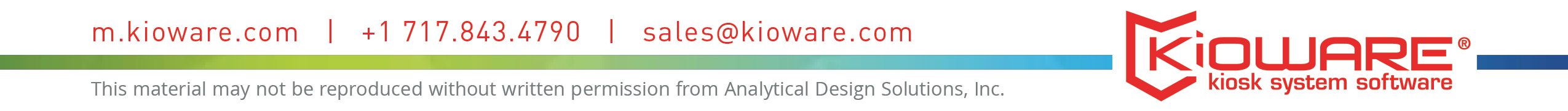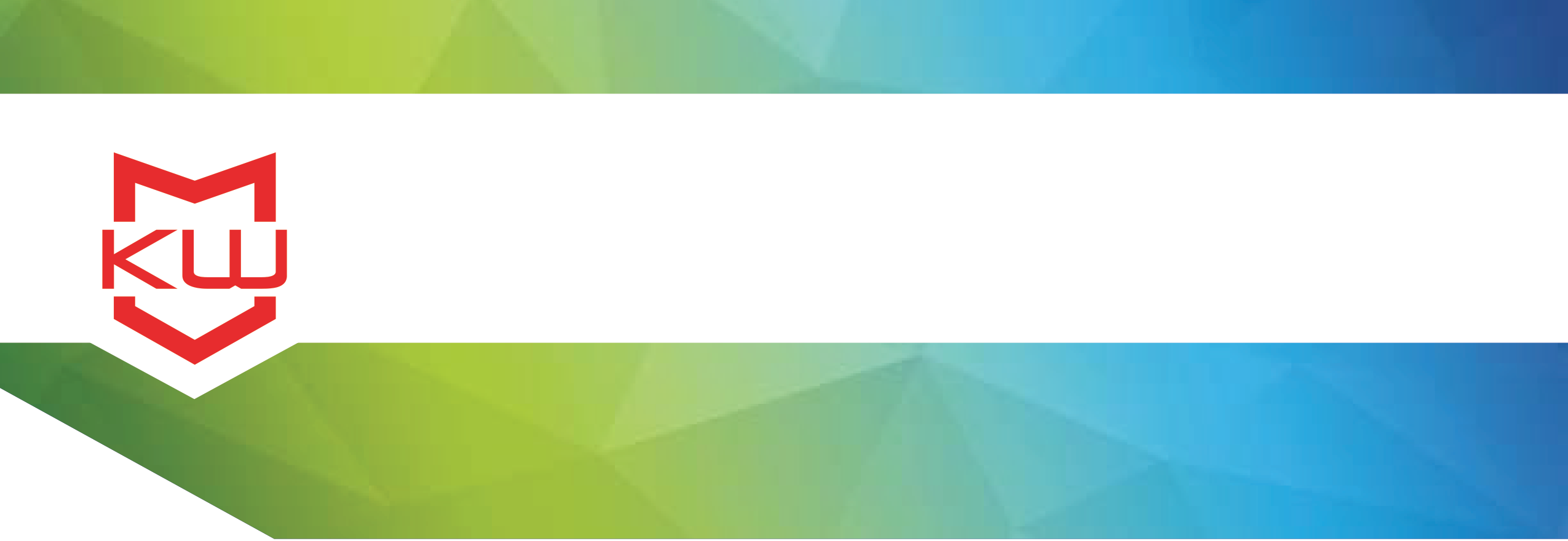
Early Decision Making
Kiosk Software Questions
What is kiosk software, how do I use kiosk software, and what are the benefits of kiosk software?
Kiosk Software Questions
There are two types of kiosk software: application software and system software. The application software is designed specifically to interact with users and provide the kiosk functionality, while the system software secures the application.
Kiosk system software, such as KioWare, ensures that your application is secured and always running, preventing misuse and allowing kiosks to remain unattended. Specifically, kiosk system software protects the application by blocking users from reaching the operating system or desktop and restricting browser use.
The term “kiosk” can now be applied to multiple devices, including kiosks, tablets, and some phones.

The benefits of utilizing kiosk software apply to both the user and deployer, mostly focusing on security.
On the user’s end, kiosk software protects their data and activity on the kiosk so the next user does not have access to their private information.
On the deployer’s side, kiosk system software prevents downtime, protects user privacy, and secures the application, browser, and OS. Kiosk system software is also useful in producing usage statistics and survey data, and supports the management of multiple kiosks through remote monitoring and content updating.
What are the risks if I don’t use kiosk software?If the device is not secured, it can be hacked, either maliciously or unintentionally, and costs will be incurred. The kiosk may be inoperable, users may feel unsafe, or sensitive information may be stolen from the kiosk. Protecting your kiosk application with kiosk system software protects potential victims, your application, and your bottom line.
What kinds of devices can I lock down with kiosk software?You can lock down most anything running Android™ or Windows® Operating Systems – from mobile devices like tablets and phones to desktop computers, PCs, and media hubs. Intended function, required features, budget constraints, supported devices, and hardware enclosure options will vary significantly between devices and will largely drive which operating system and kiosk software product you choose.
What does kiosk software do? Specifically, what does KioWare do?KioWare is lockdown software that secures your desktop and allows you to turn your PC or mobile device into a self service kiosk. Configure KioWare to restrict access to the application(s) or website(s) you permit. KioWare kiosk software is available for both Windows and Android devices. For businesses looking for an enterprise solution, KioWare Server provides remote management, usage statistics, and content management options.
What technical support is available for KioWare?Whatever the situation, the KioWare Support team has you covered with Quick Start Guides and User Guides, online User Forums, FAQs, and more. If your Maintenance & Support is current, you also have access to expedited phone and email support as well as software upgrades and updates.
How do I exit KioWare?Exit point(s) for KioWare are intentionally hidden so that kiosk managers can exit but users are unable to do so.
For Windows devices: click the upper left corner of the screen, upper right corner, lower right corner, and lower left corner in succession then enter your passcode as defined in the Security tab of the KioWare Configuration Tool.
For Android devices: Tap the upper left corner of the screen (below the Action Bar if visible), upper right corner (below the Action Bar if visible), lower right corner, and lower left corner in succession then enter your pattern, pin, password, or passcode as defined in the Security tab of the KioWare Configuration Tool and/or Android settings.
If the Action Bar is visible, you can also exit KioWare by tapping the KW icon in the top left corner four times then enter your pattern, pin, password, or passcode as defined in the Security tab of the KioWare Configuration Tool and/or Android settings.
If you’re running KioWare in Single Application Mode, tap the Exit button four times (location of Exit button is defined in the KioWare Configuration Tool) then enter your pattern, pin, password, or passcode as defined in the Security tab of the KioWare Configuration Tool and/or Android settings.
What is the difference between my browser’s “kiosk mode” and kiosk software?“Kiosk Mode” is offered by browser applications (such as Internet Explorer, Chrome, Firefox, etc) to run your application full-screen without any browser user interface such as toolbars and menus.
This kiosk mode option can be useful for a surface level of security but does not provide the level of security needed for self-service or public access computers.
Kiosk system software, such as KioWare, ensures that your application is secured and always running, preventing misuse and allowing kiosks to remain unattended. Specifically, kiosk system software protects the application by blocking users from reaching the operating system or desktop and restricting browser use.
With the low cost of kiosk software products - KioWare starts at $45 USD per license - it’s easy to implement features that ensure your application is always running, a key in any kiosk project.
Which KioWare product is right for my project?Use the online interactive Software Selector to determine which KioWare product is right for your project. You can also view the Product Comparison Chart to compare features between KioWare products.
Where do I get a free trial of KioWare?You can download a free trial of KioWare from the KioWare website. KioWare for Android is also available for download (also a free trial) from the Google Play™ store.
Want more? Here are some related posts:
Kiosks for Idiots, Written by a Former Self-Proclaimed Kiosk Idiot
The Three Main Components of a Self-Service Project