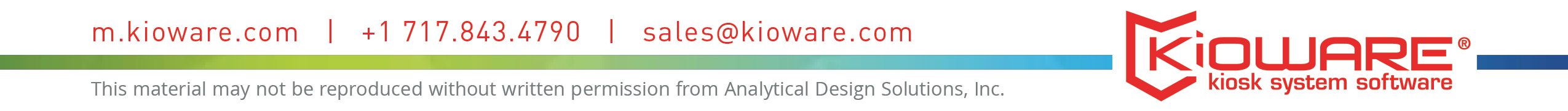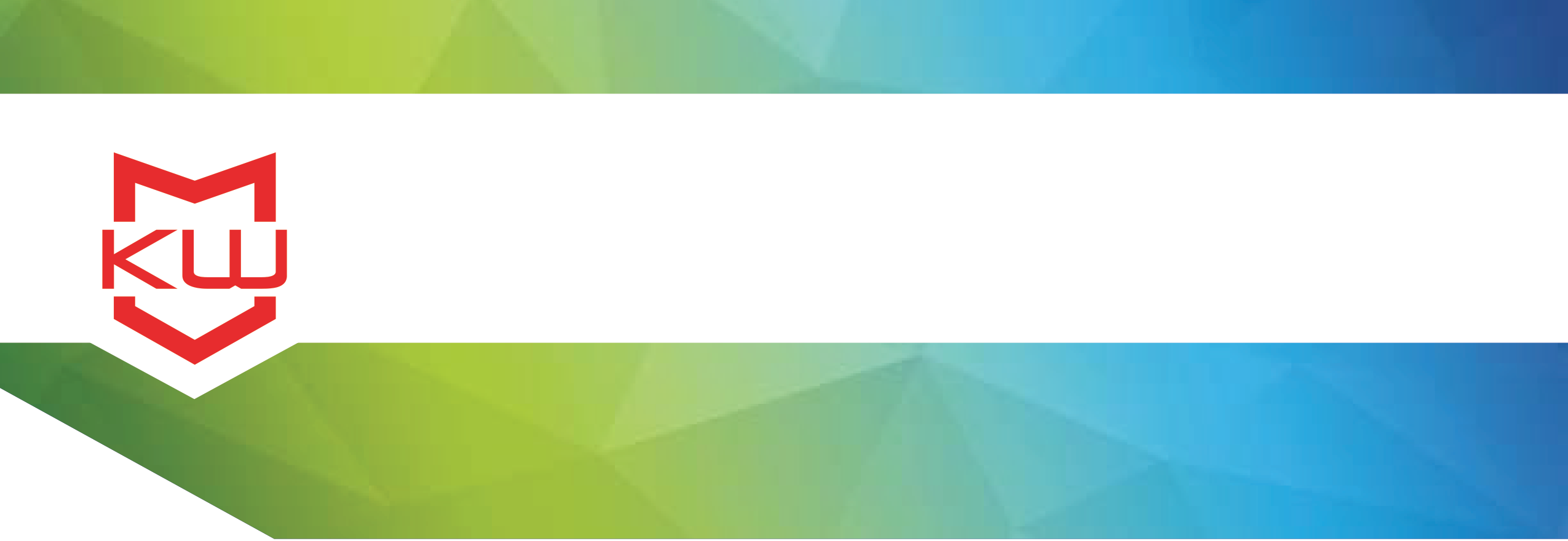
Early Decision Making
Kiosk Software vs Restore on Reboot
When should you use kiosk software vs. "restore on reboot" programs?
Kiosk Software vs Restore on Reboot
When IT staff are investigating different solutions for public access computers (and/or self-service kiosks or stations), the intended user and the acceptable activities for the device need to be determined. Things like user privacy and system security should also be considered. Protecting your device or software is one thing, protecting your user and their data is something completely separate. The comparison between the two is more "apples to oranges", as both types of programs serve a purpose, but there are significant differences as well.
To decide what kind of protection you’ll need, you will want to gather the following information:
1. Create a list of what activities are allowed, or what activities are not allowed (whichever list is shorter).
a. Include a list of applications that will be needed
The more activities that you want to allow and the less you care about what your user is specifically doing on the device, the more likely you’ll be ok with a Restore on Reboot option. If you want to limit activity, applications, web pages etc, you’ll likely want to consider kiosk software to restrict your users to exactly the tasks and functions you want to allow.
2. Is information security an issue (will it be necessary to protect your user’s data?)
a. Will they be logging into a specific account?
b. Will they be purchasing?
c. Will they be entering private information?
The most sensitive the information, the more likely that you’ll want to consider kiosk software. When using kiosk software, the cookies, history, and cache are cleared from the device after each user session. A Restore on Reboot program will clear this information and anything else that was done to the device each time the device is restarted.
Restore on Reboot can be easy to set up, inexpensive to deploy, and a solid low-commitment way to make sure your device will not sustain permanent damage due to user access. Kiosk software will require some configuration and can vary in price based on your needs for quantity deployment, statistics, and updating. In exchange, you will have significantly more control over your device, it’s use, and the self-service environment with the restrictions you can impose via kiosk software.
Want more? Here are some related posts:
Kiosk System Software – Necessary Security for Your Kiosk Project
What is "Kiosk mode"?
Why Using Your Browser in Kiosk Mode Isn’t Enough
Kiosk Software Prevents Hacking
Top 10 Reasons to Choose Kiosk Software.