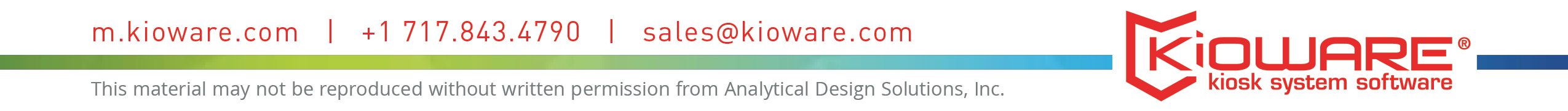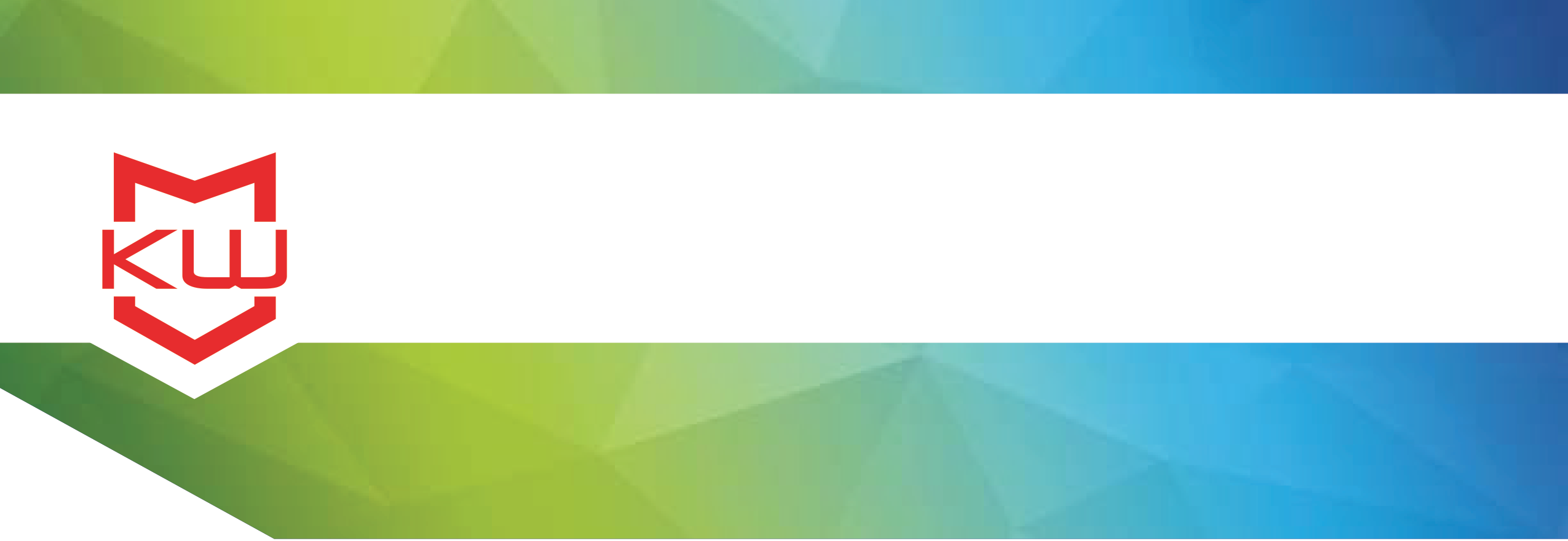
Early Decision Making
What are the features of kiosk software?
How does kiosk software fit in with MDM, GPO, Digital Signage Software, and Kiosk Mode?
What are the features of kiosk software?
The kiosk software industry continues to evolve and experience expanded competition from both new kiosk system solutions, and external peripheral software industries. These industries include hardware companies themselves, operating systems, digital signage software developers, mobile device management solutions (EMM & MDM), Windows restoration software and more.
What features do kiosk system software solutions offer and where is the seepage occurring as kiosk software moves into new areas, plus what happens as other industries enter the realm of kiosk software?
Kiosk System Software Industry Standards ControlThe strength of the kiosk system software industry lies in control. Kiosk system software allows users to control the end user, their activities, the data, and the operating system. With kiosk management solutions, deployers can monitor their kiosks, update kiosk content and configurations, view health and usage statistics, and more. Ultimately, kiosk system software and kiosk management solutions provide control over deployed kiosks both on-site, and from afar.
SecurityKiosk system software also sits firmly in the driver's seat when it comes to data protection, privacy, and security. User privacy is protected because of session clearing features and automated session restarts. With kiosk system software, networked and device data is inaccessible to end users due to the restrictions on user behaviour.
External Device FunctionalityIt is also true that when it comes to features and functionality, kiosk system software has a lock on payment accepting integration, card reader integration, RFID and/or barcode reading options, as well as retractable printing, security mat sensors, and other external devices that increase functionality and security without sacrificing usability or data privacy.
Peripheral Industry Solutions Mobile Device ManagementIn the case of mobile device management, users often need to answer their phone and use the phone in a fully functional manner, but the owners of the phone (businesses) want to understand how it is being used – where, when and for what purpose. When ‘watch-dogging’ a device and its behaviour is the primary need, mobile device management solutions are often a more flexible solution, allowing users to have full use of the device without restriction. With this, MDM makes sense only if the device has one end user.
GPO
The above use case also holds true when a computer is being used to conduct daily work and full access to the operating system is needed. In this scenario, GPOs (Group Policy Object) can provide enough restriction to device settings to minimise damage, but leave the device open for the end user to utilise the many programs and files they need to access. This allows the owner of the device to save and access their own files, and is only optimal in a case where the device has only one user (a desktop device used by oneemployee, for instance).
If the computer is a public access device, but behaviour and privacy are not issues, things like restore software (used to be Windows Steady State) are also viable options. Again, this does not control user behaviour or protect user privacy, but it does protect the device from inadvertent or purposeful damage. Restore software typically only restores the computer being used, it does not restore or protect network assets or devices attached to the computer. If usage and privacy are not critical to the deployment and network/device data is not a factor, restore software will serve the need. If usage needs to be restricted and user privacy is a critical concern, kiosk software is a more likely solution.
Digital Signage SoftwareThe world of digital signage has long overlapped with kiosk software, though it is typically seen as an add-on feature or application for use with kiosk system software. Digital signage has a long history of non-interactive usage, but only in more recent years have both the deployments and the software needs entered the world of interactive digital signage, allowing users to interact with the application. With the many solutions for digital signage software available, some have expanded into the realm of interactive features, but few have the ability to add external devices for accepting payments, and none have been built with a primary focus on control and security over digital views and advertising functionality. If the signage is intended to be interactive, kiosk software can be used in conjunction with additional custom or out of the box applications built for digital signage functionality, or as a standalone product. It can also monitor advertising interaction rates and page views via kiosk management tools, which are available through some kiosk software vendors.
Kiosk ModeFrequently seen in more recent OS releases are features like Kiosk Mode. Kiosk mode is a feature that allows for the device to be set up to only use the browser in the manner allowed (with restricted or allowed websites made accessible to the end user). The challenge with kiosk mode is that it typically provides access to the operating system and file system, providing little restriction on other activities (outside of browser navigation) or any user management such as automated deletion of the browser history or resetting to the homepage.
Kiosk mode serves as an effective way to limit browser/website access, but does not protect the device or the user. Kiosk software typically allows a browser to run in restricted access mode, but also locks users out of the operating system and other activities, as well.
Kiosk System SoftwareKiosk software focuses on control and security to create a complete locked down self-service kiosk, purposed device, interactive digital signage, public facing device and/or self-service payment system. While other solutions off er some of the features that are included with kiosk software, none of the peripheral solutions focus on security and managing/restrict control to the degree – and with the efficiency – seen in kiosk software. As kiosk software companies like KioWare continue to expand features and capabilities, look for even more feature expansion into the world of interactive digital signage and mobile device management. There are a number of additional opportunities to bring the security, reliability and control of kiosk system software into the worlds of digital signage and MDM.