NEW, KioWare for Windows with Chrome Support!
7/14/2015
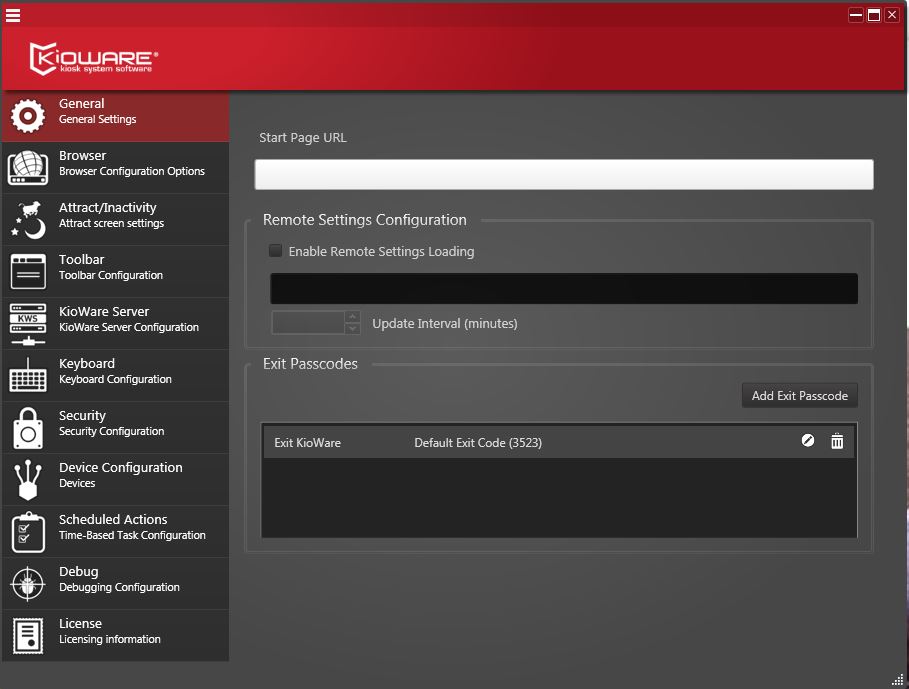 Kiosk Software for Chrome
Press Release:
Kiosk Software for Chrome
Press Release:
KioWare Classic will continue to be updated and maintained with new versions released as needed. Bug fixes & security updates will be of primary concern, with limited feature changes available upon request.

The new KioWare for Windows has one single installer for all models (Lite, Basic, & Full) of the product. Potential and current customers can download KioWare for Windows and determine which model is needed before purchasing the appropriate license. Once licensed, the software can be deployed without additional download or configuration delays.
Features of KioWare for Windows Version 8.0 include:
- A new, updated Config Tool, redesigned UI, and improved configuration options.
- A simplified keyboard control interface. Allows for the disabling of keyboard keys that provide access to operating system functionality.
- An HTML Based toolbar and keyboard. Allows for simple out of the box configuration and the option for advanced, fully customizable HTML design.
- Built in pop up management access control list to control pop ups and improve browsing experience.
- Tabbed browsing for improved end user experience.
- Custom protocols for exiting KioWare. Allows the administrator to have different passwords perform different functions: exit KioWare (ie, normal exit), restart KioWare, shutdown PC, restart PC, exit KioWare and logout of Windows account, navigate to a URL, or execute a program.
- Updated configuration file that allows for resources (example: graphics used for custom toolbars) to be included in one file for easy deployment across multiple devices.
- Fully customizable scheduler for an array of actions (sleep display, sleep kiosk, shut down kiosk, rebooting device, restart kiosk)
KioWare for Windows Version 8.0 is available for download and purchase here. Licensing is perpetual and annual support is recommended in order to maintain access to the most recent version of the product. If you would like to convert your licenses from KioWare Classic for Windows to the new KioWare for Windows, log in to your customer account, select a transaction, and click the “transition license(s)” button.
All KioWare kiosk software products secure devices such as tablets, desktops, and smartphones running Android or Windows Operating Systems. KioWare kiosk software products lock down your device into kiosk mode, which secures the overall operating system, home screen and usage of applications. KioWare Kiosk Management tools (KioCloud, KioWare Server, & KioWare Server ASP) allow for remote kiosk management, usage statistics, reporting, monitoring kiosk health, content management and more.
All of these products are available as a free trial with nag screen at http://www.kioware.com/download.aspx.