New Release of KioWare for Windows 8.6
6/10/2016
Analytical Design Solutions Inc. (ADSI) has released a new version of their KioWare for Windows kiosk software, with interactive digital signage capabilities.
KioWare kiosk software products lock down your device into kiosk mode, which secures the overall operating system, home screen and usage of applications.
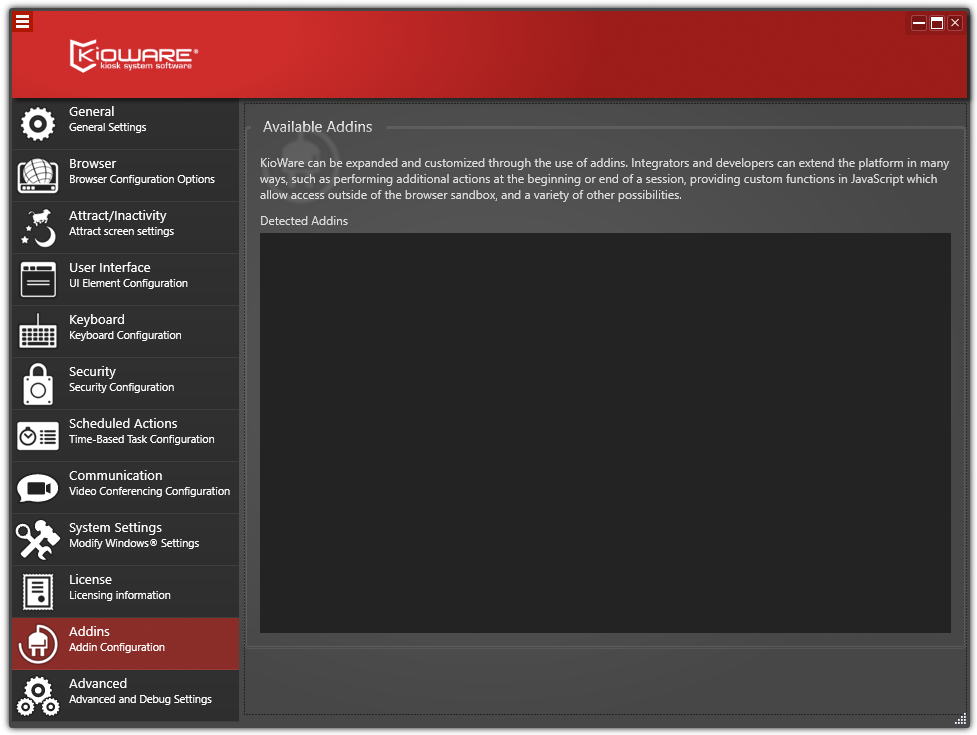
Version 8.6 of KioWare for Windows (Lite, Basic, & Full with Kiosk Management) has expanded existing features such as file downloading, managed dialogs, and our settings importer tool. KioWare’s expanded file downloading feature, for instance, now allows for setting a destination for file downloads using the drive browser. Similarly, the ability to manage dialogs has been expanded to allow for hiding or minimizing those dialogs or windows. The importer tool now also allows for importing KioWare Browser (now KioWare Classic Browser) settings to KioWare for Windows.
Custom App Developers and KioWare Partners will be excited to hear about the new Addin Configuration Screen (left) which now adds a custom configuration screen to the KioWare Config Tool to make it simple for users to configure the Addin within KioWare.
Version 8.6 also fixes known installer issues.
Support must be current to Version 8.5. All customers entitled to version 8.5 can upgrade for free to version 8.6.
View a full description of features added for this and other version of the KioWare product line. All of these products are available as a free trial with nag screen. Existing clients have the ability to upgrade with current support.
KioWare has been providing OS, desktop, and browser lockdown security for the kiosk and self-service industry since 2001.