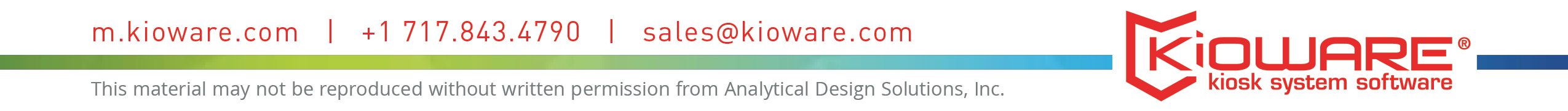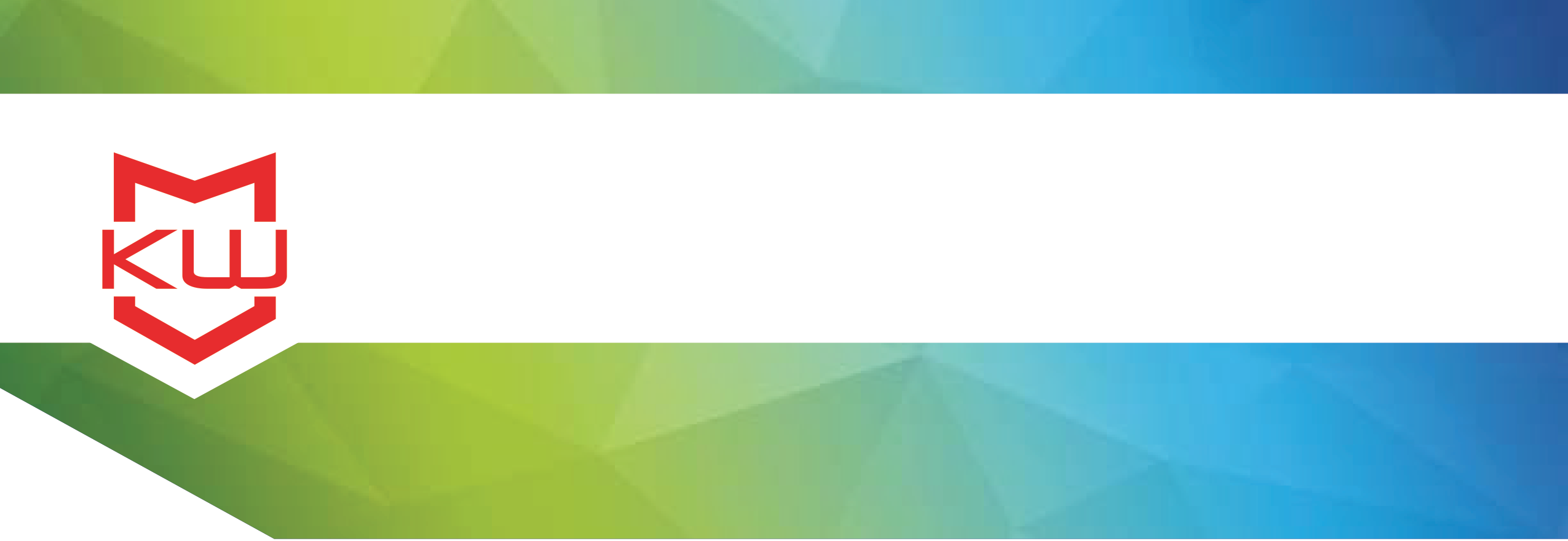
How To
Disable Pinch to zoom on your kiosk
KioWare for Windows: How to Disable Pinch-to-Zoom
By default, the KioWare for Windows demo allows pinch-to-zoom because it is a default Windows operating system feature, particularly for tablet devices.
To disable this feature, open the KioWare for Windows configuration tool and click on the Browser tab. Under General Browser Settings, check the box for Disable Pinch Zoom.
Note that you can also adjust the Zoom Level percentage.
The KioWare for Windows config tool automatically saves any changes you make so pinch-to-zoom has now been fully disabled.