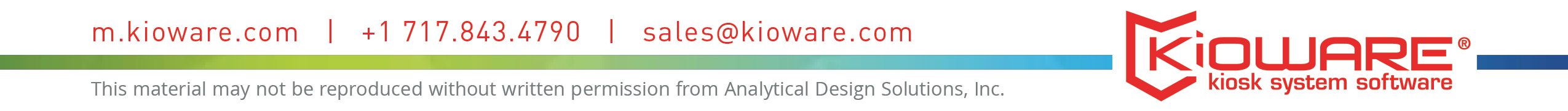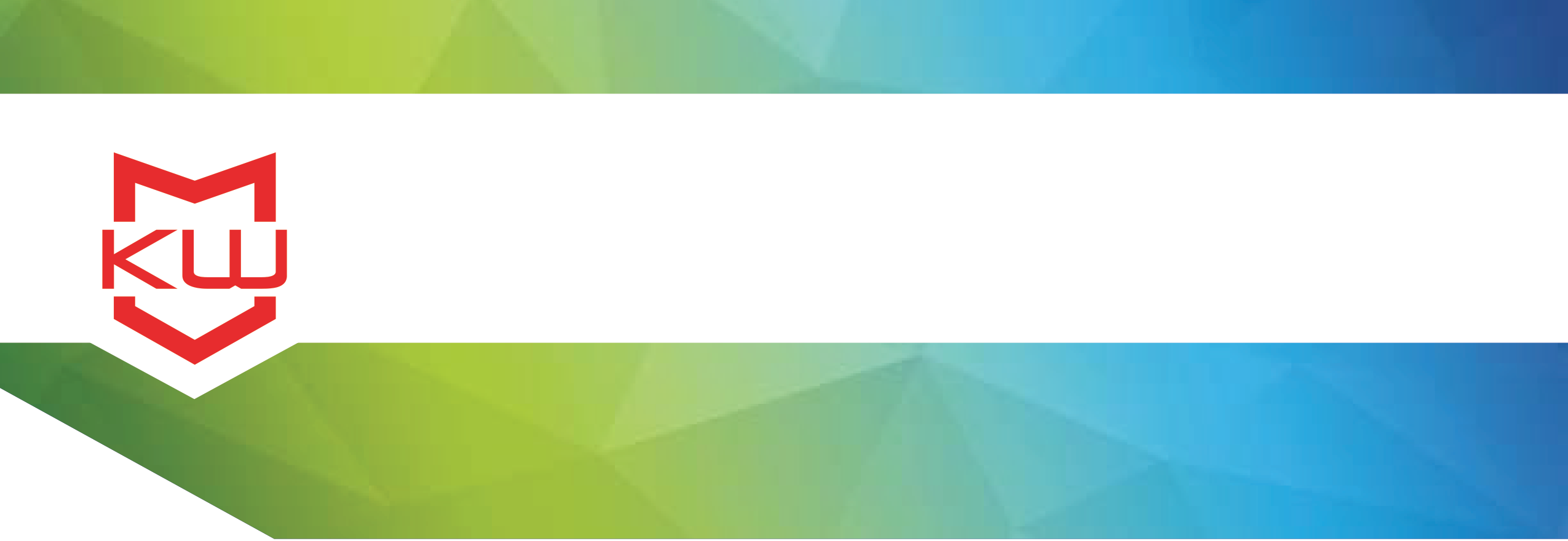
Features & Benefits
Kiosk Management and Remote Kiosk Management Features
Features and Functions of KioWare Kiosk Management
KioWare kiosk management consists of two components that work together. The kiosk system software and the browser-based server console. The kiosk system software runs locally on the machine to secure the device, and the server console is used to manage those secured devices.
You can manage client-side KioWare configuration settings from within each device running KioWare; you can also manage your devices as a whole from the server console which is accessible from any device with a browser connected to the internet or an intranet.
KioWare Kiosk Management offers four major pieces of functionality:
1) Device Organization
2) Remote Monitoring
3) Remote Management
4) Usage Statistics
Let’s dive in and see exactly what you get with KioWare Kiosk Management.
Device Organization
Starting with device organization, there are three assets viewable from the browser-based server console - the site as a whole, groups, and kiosks. At the top, you have a site. Within a site, there are groups, and within those groups are your kiosks.
Organizing by group is the simplest way to organize devices. Within a site there are groups, and within groups you can have additional groups and or your devices. This is a more sophisticated style of organization that lends itself well to higher quantities of devices and offers lots of organizational flexibility.
A common example for using ad hoc grouping organization is in a retail environment where you might organize your devices by geographic location.
In this example, top level groups could represent regions of a country. Within those groups you would likely have a second level of groups that represent smaller regions, like states. You might then have another level of groups that represent regions of each state, before finally getting to individual kiosks. Some regions may have large cities that deserve their own group. You have the flexibility to add additional layers at your own discretion.
Remote Monitoring
An essential piece of KioWare Kiosk Management is remote monitoring, which assures you that your devices are up and running, and notifies you when there’s an issue.
You manage the status of your devices by receiving heartbeat information at whatever time interval you determine. The heartbeat data contains information that’s essential for diagnosing issues, including roughly 30 performance statistics.
You can configure KioWare Kiosk Management to know what to do when a heartbeat is missed. Typically it changes the status of the device to Warning or Error, at which point, if notifications are set up, you’ll receive an email notification of the device’s status change.
We recommend setting notifications to alert you only when a device status changes, which can be things like device remote monitoring issues, multiple missed consecutive heartbeats or an individual missed heartbeat, and event logs or specific event log received.
Remote Management
When it comes to remotely managing your devices, KioWare plays an important role.
With newly added managed configurations, you can remotely manage the KioWare settings package for any number of kiosks on your site, to ensure content displayed on the kiosk is up to date for your needs. In addition, content management gives you the ability pass any type of file down to the kiosk - not just configuration files. You can make changes to both managed configurations and content packages from the Kiosk Management Console.
Kiosks can be configured to regularly check for changes at an interval period you select. This can all be managed from any level, site, group, and kiosk.
Part of remote management functionality is the option for server commands, which allows you to issue and schedule commands such as reboot, restart KioWare, send heartbeat, and more.
Usage Statistics
KioWare Kiosk Management collects device usage statistics and generates reports at every level: site, group and kiosk. Data collected includes page usage, session usage, session page list, content traversal, and more.
Reports are viewable from the browser-based console, and can be exported as well.
KioWare Kiosk Management Options
With KioWare Kiosk Management, remember that there are two components: the kiosk system software and the browser-based server console.
Your kiosk system software options are KioWare Full for Windows and KioWare Full for Android. Your server-side options are KioCloud and KioWare Server. KioCloud is hosted by KioWare, while KioWare Server is self-hosted.
We understand that managing devices is a lot of responsibility. KioWare Kiosk Management gives you tools and resources to succeed. If you encounter any bumps along the road, our support staff is eager to assist.
Download a trial of the client side kiosk software. Remember, that's KioWare Full for Windows and KioWare Full for Android. Then, schedule a demo with our staff to see what KioWare Kiosk Management can do for you.