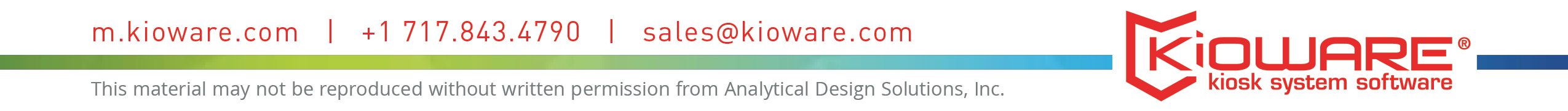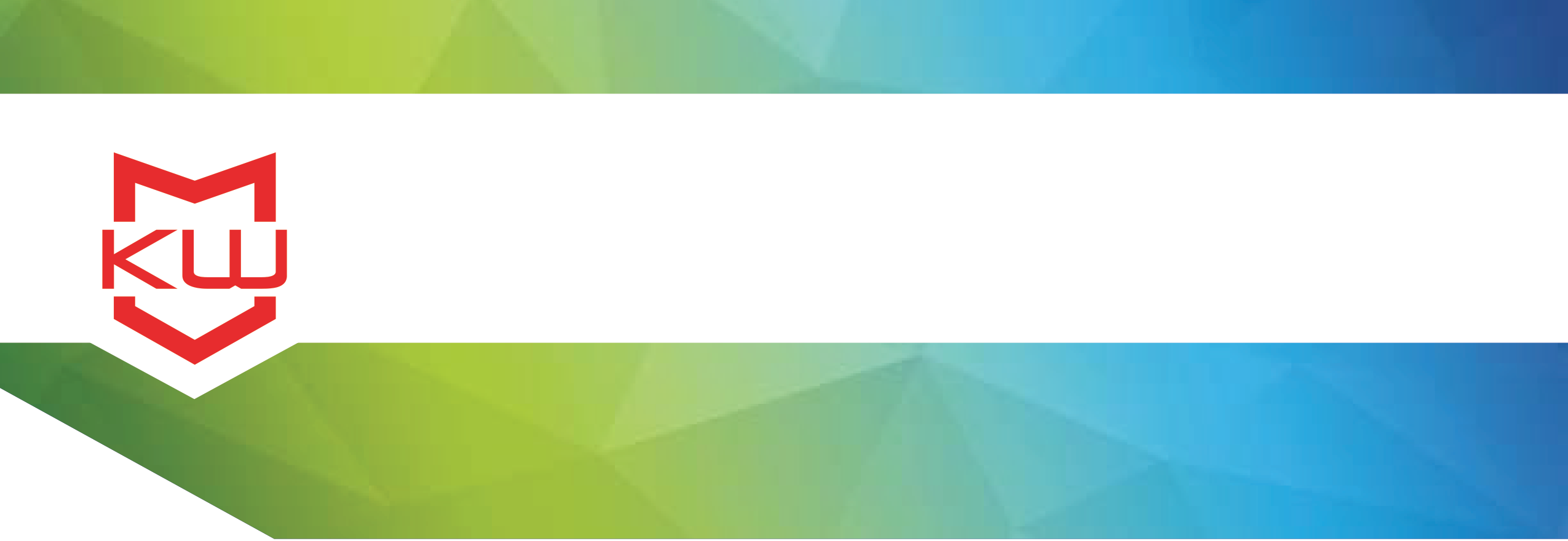
How To
Electronically License KioWare for Windows
How to electronically license KioWare for Windows
Transcription: How to electronically license KioWare for Windows
The easiest and fastest way to license KioWare for Windows is electronically, which means your device must be connected to the internet.
Start by opening the Config Tool and clicking the License tab.
Choose the product you purchased from the Model dropdown menu. In this case, we’re licensing KioWare Full so we’ll choose Full from the Model dropdown menu.
In the Transaction Number field, enter the License Transaction Number from your purchase information. Next, enter the Authorization Code, also from your purchase information.
Click “Get Electronic License” and your license will be activated.