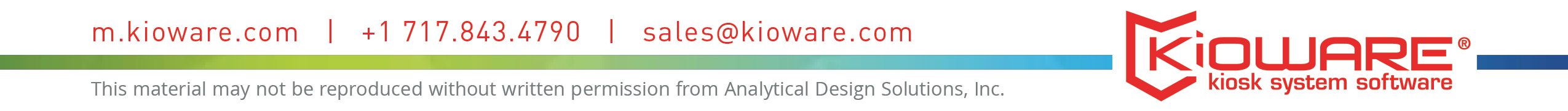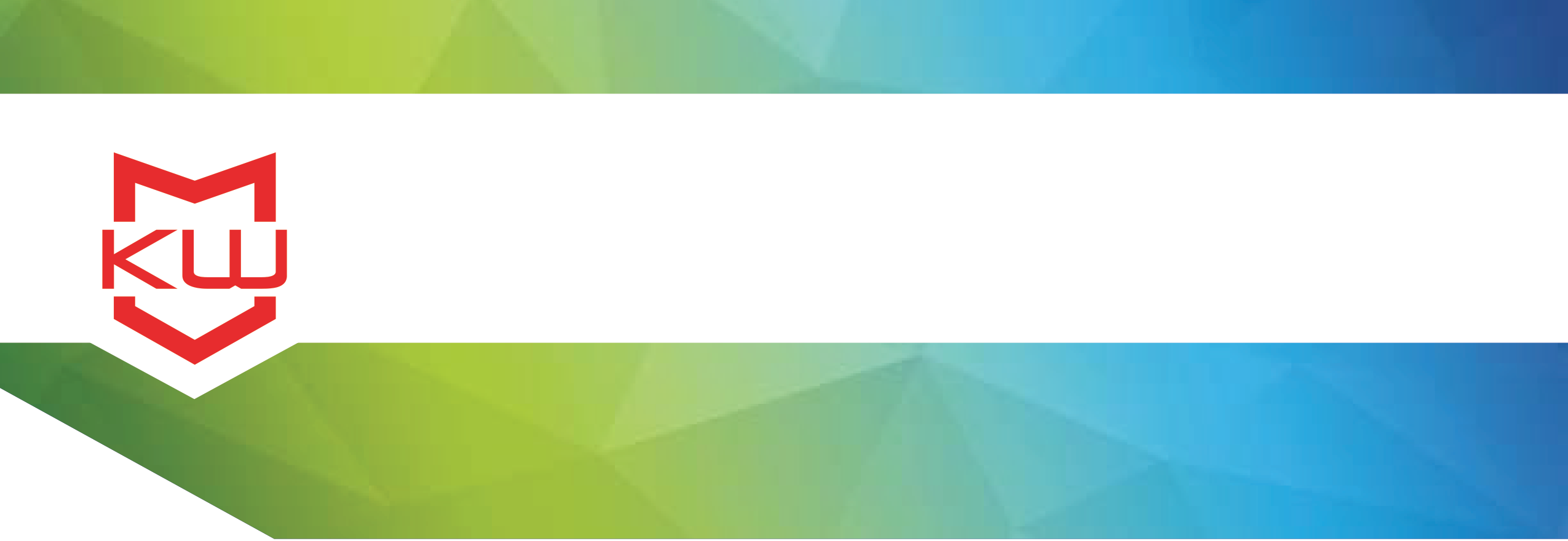
Features & Benefits
KioWare for Windows 8.7
Update Windows kiosk software to newest version
Version 8.7 of KioWare for Windows is available in models Lite, Basic, and Full with Kiosk Management.
All three have added an Assistive Technology tab to the KioWare Config tool which features:
- JAWS® (which stands for Job Access With Speech) screen reader technology to allow blind and visually impaired users to read and interact with the kiosk screen
- Support for the ZoomText® Magnifier and Reader, a fully integrated magnification and screen reading program
- Support for the EZ® Access Keypad, which is a software navigation keypad for people with mobility or sensory impairments
These features combine to help make your kiosk compliant with Section 508 and ADA regulations. While KioWare supports these assistive technology applications, they must be purchased separately.
Version 8.7 of KioWare Basic for Windows and KioWare Full for Windows also adds a number of new supported devices and supported device types, including:
- Raw Windows Printers, such as:
- KR403
- KR203
- Zebra TTP2030
- Any printer that installs a Windows driver
- Support for monitoring PJL printers
- Barcode Readers supporting SNAPI
- Symbol
- Motorola
- Zebra
- OTI Trio device providing EMV support through Elavon
- Fujitsu F53 Bill Dispenser
- CashCode Bill Acceptors
- MEI Bill Acceptors
- MEI BNR (Bank Note Recycler) devices
For a full device list, visit kioware.com/devices.
All three models of version 8.7 of KioWare for Windows (Lite, Basic, & Full with Kiosk Management) now require Windows 7 or higher, as Vista is no longer supported. The browser is now updated to Chrome 52. Additional features for Lite, Basic, & Full include:
- Ability to use “Scheduled Actions” settings to execute a command line
- Support for mapping key combinations to actions (HotKeys)
- Addin support for handling downloads
- Context (right click) menu customization and support
- New attract screen mode features, including:
- Default screen delay
- Transition style options
- Transition time customization
These attract screen features apply to additional displays as well.
All KioWare kiosk software products lock down your device into kiosk mode, which secures the overall operating system, home screen and usage of applications.
We recommend updating to version 8.7 of KioWare for Windows, which is accessible from your kioware.com user account as long as your Maintenance & Support is current.
Have questions about version 8.7 of KioWare for Windows? Just contact us and we’ll be happy to help.